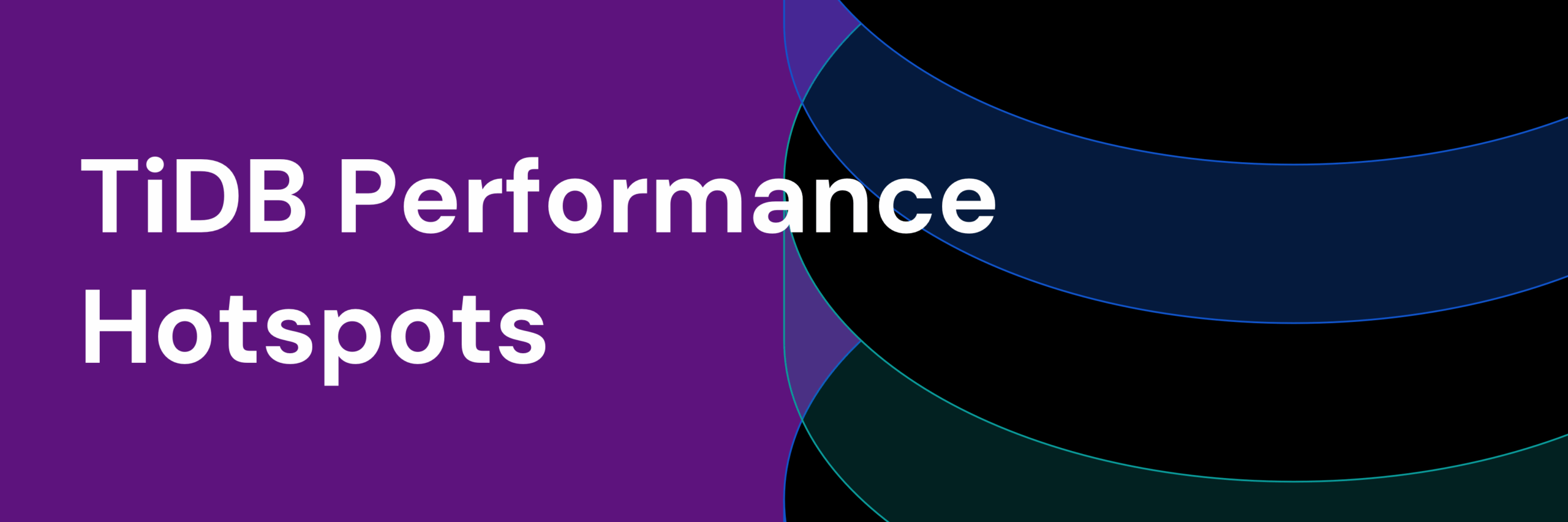As modern applications scale, ensuring consistent, predictable performance across different workloads becomes increasingly challenging. Transactional queries, real-time analytics, and batch jobs often compete for resources, leading to slowdowns, inefficient resource allocation, and unpredictable database behavior. With Node Groups in TiDB Cloud, organizations can assign dedicated TiDB node compute resources to specific workloads within a single TiDB Cloud Dedicated cluster.
Node Groups ensure mission-critical applications remain performant and responsive, without being affected by resource-intensive tasks running in the same environment. By segmenting workloads at the infrastructure level, they eliminate resource contention, improve efficiency, and provide more precise control over scaling.
In this blog, we’ll dive into what Node Groups are, the key benefits they offer, and how best to get started using them in TiDB Cloud.
Why Workload Isolation Matters
In traditional shared-cluster database environments, all workloads run on the same computing resources. But this creates bottlenecks when resource-heavy queries—like analytics or batch processing—interfere with critical transactional workloads. This can lead to:
- Transaction Delays: A long-running analytical query can block time-sensitive business transactions, causing slowdowns for end users.
- Unpredictable Query Performance: Without workload isolation, database behavior fluctuates under varying demands, making it harder to guarantee SLAs.
- Over-Provisioning & High Costs: Companies often over-allocate resources to handle peak demand. This leads to higher infrastructure costs and wasted compute power during off-peak hours.
Node Groups solve these problems by enabling dedicated, isolated compute environments within a single cluster. This ensures each workload has the resources it needs—without interference.
What Are Node Groups in TiDB Cloud?
Node Groups organize TiDB nodes into isolated resource pools, ensuring that different workloads run without competing for compute resources. Within a TiDB Cloud Dedicated cluster, each Node Group consists of dedicated TiDB nodes, allowing organizations to separate mission-critical operations from compute-heavy tasks like analytics and batch processing.
Key characteristics of Node Groups:
- Dedicated Compute Pools: Workloads within one Node Group do not compete with those in another.
- Physical Isolation: Each Node Group operates independently within the same TiDB Cloud Dedicated cluster.
- Scalability: Organizations can allocate more TiDB nodes to mission-critical applications and fewer TiDB nodes to lower-priority workloads, adjusting resources as needed.
Key Benefits of Node Groups in TiDB Cloud
- Scalability Without Interference: As workloads grow, scale each Node Group independently to match demand without impacting other processes.
- Predictable Query Performance: Isolating transactional, analytical, and batch workloads ensures consistent performance for each use case.
- Cost-Efficient Resource Allocation: Instead of over-provisioning a single cluster, allocate resources dynamically based on workload needs.
- Simplified Operations & Maintenance: No need to spin up separate clusters—manage all workloads in a single, optimized environment.
By leveraging Node Groups, teams can ensure greater control over workload performance, cost efficiency, and scalability — all within a unified TiDB Cloud Dedicated cluster.
Key Use Cases for Node Groups in TiDB Cloud
There are many exciting applications for Node Groups. A few of the key use cases are listed below.
Consolidating Multiple Applications In One Cluster
Many organizations run multiple applications across different systems, leading to unnecessary infrastructure sprawl. Node Groups allow businesses to combine these workloads into a single cluster while maintaining strict isolation.
Example: A financial services company running both customer transactions and risk analysis in the same cluster—but in separate Node Groups to prevent computational bottlenecks.
Isolating Compute-Intensive Tasks
Some operations, like bulk imports and index creation, require high CPU and memory consumption but don’t need to affect production workloads. By placing these tasks in their own Node Group, they can consume CPU and memory without impacting the rest of the cluster.
Example: A data analytics company runs daily bulk imports into TiDB. By assigning imports to a separate Node Group, they avoid slowing down ongoing queries.
Optimizing Test Environments & Batch Jobs
Running test environments alongside production applications can introduce unexpected slowdowns. With Node Groups, organizations can group test workloads into a dedicated compute pool, ensuring no impact on production performance, better hardware utilization, and lower operational costs.
Example: A tech company running performance tests on real production data can now isolate tests to a specific Node Group, ensuring they never slow down user-facing applications.
Real-World Example: A Gaming Company Ensuring Performance Stability
A leading online gaming platform has been using Node Groups in TiDB Cloud for the past ten months to keep its database operations stable. They created two separate Node Groups within their TiDB Cloud Dedicated cluster:
- Primary Node Group: Allocated more TiDB nodes to support real-time game transactions and user interactions.
- Secondary Node Group: Used few TiDB nodes to handle batch processing and analytics, keeping them isolated from gameplay operations.
Benefits:
- Mission-critical workloads always have dedicated resources, even during peak traffic.
- Analytics and batch jobs can now handle peak workloads of up to tens of thousands QPS without affecting mission-critical transactions, ensuring uninterrupted gameplay performance.
- Performance remains stable and predictable, even as player activity fluctuates.
By leveraging Node Groups, they completely eliminated resource contention, ensuring that peak gaming traffic never impacts analytics or backend reporting.
One of the platform’s engineers highlighted the value of Node Groups, saying:
“It ensures the stability of online operations while accelerating the reliable execution of batch processing tasks. If a Node Group is found to have insufficient resources, TiDB can be scaled out specifically for that problematic Node Group, thereby reducing resource waste. Additionally, it enables quick identification of resource usage issues and simplifies the process of troubleshooting.“
Scaling & Cost Efficiency: More Than Just Performance
Beyond workload isolation, Node Groups help reduce costs and simplify infrastructure management:
- Fewer Clusters, Lower Costs: Instead of running separate clusters for different workloads, organize them within one cluster while maintaining full separation.
- Lower Management Complexity: Less time spent on cluster operations, more time optimizing applications.
- Independent Scaling for Each Workload: Scale Node Groups individually based on real demand, instead of over-provisioning a single cluster.
How Do Node Groups in TiDB Cloud Work?
Node Groups divide computing nodes into multiple groups based on business requirements and maintain mappings between connection endpoints and their assigned nodes.
Step-by-Step Breakdown:
- Applications connect to their assigned Node Group using unique endpoints: Each Node Group has its own dedicated connection endpoint.
- Requests are routed through a dedicated load balancer: The load balancer directs queries exclusively to the nodes within that Node Group.
- Workloads remain isolated: Resource-intensive operations in one Node Group do not impact workloads running in other groups.

Example:
- Transactional workloads (e.g., payment processing) can be assigned a high-performance Node Group with dedicated resources.
- Batch processing and analytics can run in a separate Node Group, ensuring they do not interfere with time-sensitive operations.
This setup eliminates cross-workload resource contention, delivering predictable performance for every workload.
Setting Up Node Groups in Three Simple Steps
Getting started with Node Groups is quick and straightforward:
- Create a Node Group: Go to the Cluster Modification page and add a new Node Group.
- Assign Workloads: Configure dedicated connection endpoints to route traffic efficiently.
- Monitor and Scale: Track performance and adjust resources as needed.

For more detailed step-by-step guidance, check out the Node Groups documentation.
Unlock Smarter Scaling with Node Groups in TiDB Cloud
TiDB Cloud Dedicated gives you fully managed, high-performance compute resources, and Node Groups take it a step further — helping you eliminate resource contention, optimize workloads, and scale predictably within a single cluster.
With workload-specific isolation, fine-tuned resource allocation, and seamless scalability, Node Groups empower you to run mission-critical applications with greater efficiency and control.
Get going with TiDB Cloud today so you can use Node Groups to scale your workloads with confidence.
Spin up a Serverless database with 25GiB free resources.
TiDB Cloud Dedicated
A fully-managed cloud DBaaS for predictable workloads
TiDB Cloud Serverless
A fully-managed cloud DBaaS for auto-scaling workloads