
Author: Mayo Cream (Kubernetes Member, CNCF Security TAG Member, OSS Contributor)
Chaos Mesh is an open-source, cloud-native Chaos Engineering platform built on Kubernetes (K8s) custom resource definitions (CRDs). Chaos Mesh can simulate various types of faults and has an enormous capability to orchestrate fault scenarios. You can use Chaos Mesh to conveniently simulate various abnormalities that might occur in development, testing, and production environments and find potential problems in the system.
In this article, I’ll explore the practice of Chaos Engineering in Kubernetes clusters, discuss important Chaos Mesh features through analysis of its source code, and explain how to develop Chaos Mesh’s control plane with code examples.
If you’re not familiar with Chaos Mesh, please review the Chaos Mesh documentation to get a basic knowledge of Chaos Mesh’s architecture.
For the test code in this article, see the mayocream/chaos-mesh-controlpanel-demo repository on GitHub.
How Chaos Mesh creates chaos
Chaos Mesh is a Swiss army knife for implementing Chaos Engineering on Kubernetes. This section introduces how it works.
Privileged mode
Chaos Mesh runs privileged containers in Kubernetes to create failures. Chaos Daemon’s Pod runs as DaemonSet and adds additional capabilities to the Pod’s container runtime via the Pod’s security context.
apiVersion: apps/v1
kind: DaemonSet
spec:
template:
metadata: ...
spec:
containers:
- name: chaos-daemon
securityContext:
{{- if .Values.chaosDaemon.privileged }}
privileged: true
capabilities:
add:
- SYS_PTRACE
{{- else }}
capabilities:
add:
- SYS_PTRACE
- NET_ADMIN
- MKNOD
- SYS_CHROOT
- SYS_ADMIN
- KILL
# CAP_IPC_LOCK is used to lock memory
- IPC_LOCK
{{- end }}The Linux capabilities grant containers privileges to create and access the /dev/fuse Filesystem in Userspace (FUSE) pipe. FUSE is the Linux userspace filesystem interface. It lets non-privileged users create their own file systems without editing the kernel code.
According to pull request #1109 on GitHub, the DaemonSet program uses cgo to call the Linux makedev function to create a FUSE pipe.
// #include <sys/sysmacros.h>
// #include <sys/types.h>
// // makedev is a macro, so a wrapper is needed
// dev_t Makedev(unsigned int maj, unsigned int min) {
// return makedev(maj, min);
// }
// EnsureFuseDev ensures /dev/fuse exists. If not, it will create one
func EnsureFuseDev() {
if _, err := os.Open("/dev/fuse"); os.IsNotExist(err) {
// 10, 229 according to https://www.kernel.org/doc/Documentation/admin-guide/devices.txt
fuse := C.Makedev(10, 229)
syscall.Mknod("/dev/fuse", 0o666|syscall.S_IFCHR, int(fuse))
}
}In pull request #1453, Chaos Daemon enables privileged mode by default; that is, it sets privileged: true in the container’s SecurityContext.
Killing Pods
PodKill, PodFailure, and ContainerKill belong to the PodChaos category. PodKill randomly kills a Pod. It calls the API server to send the kill command.
import (
"context"
v1 "k8s.io/api/core/v1"
"sigs.k8s.io/controller-runtime/pkg/client"
)
type Impl struct {
client.Client
}
func (impl *Impl) Apply(ctx context.Context, index int, records []*v1alpha1.Record, obj v1alpha1.InnerObject) (v1alpha1.Phase, error) {
...
err = impl.Get(ctx, namespacedName, &pod)
if err != nil {
// TODO: handle this error
return v1alpha1.NotInjected, err
}
err = impl.Delete(ctx, &pod, &client.DeleteOptions{
GracePeriodSeconds: &podchaos.Spec.GracePeriod, // PeriodSeconds has to be set specifically
})
...
return v1alpha1.Injected, nil
}The GracePeriodSeconds parameter lets Kubernetes forcibly terminate a Pod. For example, if you need to delete a Pod immediately, use the kubectl delete pod --grace-period=0 --force command.
PodFailure patches the Pod object resource to replace the image in the Pod with a wrong one. Chaos only modifies the image fields of containers and initContainers. This is because most of the metadata about a Pod is immutable. For more details, see Pod update and replacement.
func (impl *Impl) Apply(ctx context.Context, index int, records []*v1alpha1.Record, obj v1alpha1.InnerObject) (v1alpha1.Phase, error) {
...
pod := origin.DeepCopy()
for index := range pod.Spec.Containers {
originImage := pod.Spec.Containers[index].Image
name := pod.Spec.Containers[index].Name
key := annotation.GenKeyForImage(podchaos, name, false)
if pod.Annotations == nil {
pod.Annotations = make(map[string]string)
}
// If the annotation is already existed, we could skip the reconcile for this container
if _, ok := pod.Annotations[key]; ok {
continue
}
pod.Annotations[key] = originImage
pod.Spec.Containers[index].Image = config.ControllerCfg.PodFailurePauseImage
}
for index := range pod.Spec.InitContainers {
originImage := pod.Spec.InitContainers[index].Image
name := pod.Spec.InitContainers[index].Name
key := annotation.GenKeyForImage(podchaos, name, true)
if pod.Annotations == nil {
pod.Annotations = make(map[string]string)
}
// If the annotation is already existed, we could skip the reconcile for this container
if _, ok := pod.Annotations[key]; ok {
continue
}
pod.Annotations[key] = originImage
pod.Spec.InitContainers[index].Image = config.ControllerCfg.PodFailurePauseImage
}
err = impl.Patch(ctx, pod, client.MergeFrom(&origin))
if err != nil {
// TODO: handle this error
return v1alpha1.NotInjected, err
}
return v1alpha1.Injected, nil
}The default container image that causes failures is gcr.io/google-containers/pause:latest.
PodKill and PodFailure control the Pod lifecycle through the Kubernetes API server. But ContainerKill does this through Chaos Daemon that runs on the cluster node. ContainerKill uses Chaos Controller Manager to run the client to initiate gRPC calls to Chaos Daemon.
func (b *ChaosDaemonClientBuilder) Build(ctx context.Context, pod *v1.Pod) (chaosdaemonclient.ChaosDaemonClientInterface, error) {
...
daemonIP, err := b.FindDaemonIP(ctx, pod)
if err != nil {
return nil, err
}
builder := grpcUtils.Builder(daemonIP, config.ControllerCfg.ChaosDaemonPort).WithDefaultTimeout()
if config.ControllerCfg.TLSConfig.ChaosMeshCACert != "" {
builder.TLSFromFile(config.ControllerCfg.TLSConfig.ChaosMeshCACert, config.ControllerCfg.TLSConfig.ChaosDaemonClientCert, config.ControllerCfg.TLSConfig.ChaosDaemonClientKey)
} else {
builder.Insecure()
}
cc, err := builder.Build()
if err != nil {
return nil, err
}
return chaosdaemonclient.New(cc), nil
}When Chaos Controller Manager sends commands to Chaos Daemon, it creates a corresponding client based on the Pod information. For example, to control a Pod on a node, it creates a client by getting the ClusterIP of the node where the Pod is located. If the Transport Layer Security (TLS) certificate configuration exists, Controller Manager adds the TLS certificate for the client.
When Chaos Daemon starts, if it has a TLS certificate it attaches the certificate to enable gRPCS. The TLS configuration option RequireAndVerifyClientCert indicates whether to enable mutual TLS (mTLS) authentication.
func newGRPCServer(containerRuntime string, reg prometheus.Registerer, tlsConf tlsConfig) (*grpc.Server, error) {
...
if tlsConf != (tlsConfig{}) {
caCert, err := ioutil.ReadFile(tlsConf.CaCert)
if err != nil {
return nil, err
}
caCertPool := x509.NewCertPool()
caCertPool.AppendCertsFromPEM(caCert)
serverCert, err := tls.LoadX509KeyPair(tlsConf.Cert, tlsConf.Key)
if err != nil {
return nil, err
}
creds := credentials.NewTLS(&tls.Config{
Certificates: []tls.Certificate{serverCert},
ClientCAs: caCertPool,
ClientAuth: tls.RequireAndVerifyClientCert,
})
grpcOpts = append(grpcOpts, grpc.Creds(creds))
}
s := grpc.NewServer(grpcOpts...)
grpcMetrics.InitializeMetrics(s)
pb.RegisterChaosDaemonServer(s, ds)
reflection.Register(s)
return s, nil
}Chaos Daemon provides the following gRPC interfaces to call:
// ChaosDaemonClient is the client API for ChaosDaemon service.
//
// For semantics around ctx use and closing/ending streaming RPCs, please refer to https://godoc.org/google.golang.org/grpc#ClientConn.NewStream.
type ChaosDaemonClient interface {
SetTcs(ctx context.Context, in *TcsRequest, opts ...grpc.CallOption) (*empty.Empty, error)
FlushIPSets(ctx context.Context, in *IPSetsRequest, opts ...grpc.CallOption) (*empty.Empty, error)
SetIptablesChains(ctx context.Context, in *IptablesChainsRequest, opts ...grpc.CallOption) (*empty.Empty, error)
SetTimeOffset(ctx context.Context, in *TimeRequest, opts ...grpc.CallOption) (*empty.Empty, error)
RecoverTimeOffset(ctx context.Context, in *TimeRequest, opts ...grpc.CallOption) (*empty.Empty, error)
ContainerKill(ctx context.Context, in *ContainerRequest, opts ...grpc.CallOption) (*empty.Empty, error)
ContainerGetPid(ctx context.Context, in *ContainerRequest, opts ...grpc.CallOption) (*ContainerResponse, error)
ExecStressors(ctx context.Context, in *ExecStressRequest, opts ...grpc.CallOption) (*ExecStressResponse, error)
CancelStressors(ctx context.Context, in *CancelStressRequest, opts ...grpc.CallOption) (*empty.Empty, error)
ApplyIOChaos(ctx context.Context, in *ApplyIOChaosRequest, opts ...grpc.CallOption) (*ApplyIOChaosResponse, error)
ApplyHttpChaos(ctx context.Context, in *ApplyHttpChaosRequest, opts ...grpc.CallOption) (*ApplyHttpChaosResponse, error)
SetDNSServer(ctx context.Context, in *SetDNSServerRequest, opts ...grpc.CallOption) (*empty.Empty, error)
}Network failure injection
From pull request #41, we know that Chaos Mesh injects network failures this way: it calls pbClient.SetNetem to encapsulate parameters into a request and send the request to the Chaos Daemon on the node for processing.
The network failure injection code is shown below as it appeared in 2019. As the project developed, the functions were distributed among several files.
func (r *Reconciler) applyPod(ctx context.Context, pod *v1.Pod, networkchaos *v1alpha1.NetworkChaos) error {
...
pbClient := pb.NewChaosDaemonClient(c)
containerId := pod.Status.ContainerStatuses[0].ContainerID
netem, err := spec.ToNetem()
if err != nil {
return err
}
_, err = pbClient.SetNetem(ctx, &pb.NetemRequest{
ContainerId: containerId,
Netem: netem,
})
return err
}In the pkg/chaosdaemon package, we can see how Chaos Daemon processes requests.
func (s *Server) SetNetem(ctx context.Context, in *pb.NetemRequest) (*empty.Empty, error) {
log.Info("Set netem", "Request", in)
pid, err := s.crClient.GetPidFromContainerID(ctx, in.ContainerId)
if err != nil {
return nil, status.Errorf(codes.Internal, "get pid from containerID error: %v", err)
}
if err := Apply(in.Netem, pid); err != nil {
return nil, status.Errorf(codes.Internal, "netem apply error: %v", err)
}
return &empty.Empty{}, nil
}
// Apply applies a netem on eth0 in pid related namespace
func Apply(netem *pb.Netem, pid uint32) error {
log.Info("Apply netem on PID", "pid", pid)
ns, err := netns.GetFromPath(GenNetnsPath(pid))
if err != nil {
log.Error(err, "failed to find network namespace", "pid", pid)
return errors.Trace(err)
}
defer ns.Close()
handle, err := netlink.NewHandleAt(ns)
if err != nil {
log.Error(err, "failed to get handle at network namespace", "network namespace", ns)
return err
}
link, err := handle.LinkByName("eth0") // TODO: check whether interface name is eth0
if err != nil {
log.Error(err, "failed to find eth0 interface")
return errors.Trace(err)
}
netemQdisc := netlink.NewNetem(netlink.QdiscAttrs{
LinkIndex: link.Attrs().Index,
Handle: netlink.MakeHandle(1, 0),
Parent: netlink.HANDLE_ROOT,
}, ToNetlinkNetemAttrs(netem))
if err = handle.QdiscAdd(netemQdisc); err != nil {
if !strings.Contains(err.Error(), "file exists") {
log.Error(err, "failed to add Qdisc")
return errors.Trace(err)
}
}
return nil
}Finally, the vishvananda/netlink library operates the Linux network interface to complete the job.
From here, NetworkChaos manipulates the Linux host network to create chaos. It includes tools such as iptables and ipset.
In Chaos Daemon’s Dockerfile, you can see the Linux tool chain that it depends on:
RUN apt-get update && \
apt-get install -y tzdata iptables ipset stress-ng iproute2 fuse util-linux procps curl && \
rm -rf /var/lib/apt/lists/*Stress test
Chaos Daemon also implements StressChaos. After the Controller Manager calculates the rules, it sends the task to the specific Daemon. The assembled parameters are shown below. They are combined into command execution parameters and appended to the stress-ng command for execution.
// Normalize the stressors to comply with stress-ng
func (in *Stressors) Normalize() (string, error) {
stressors := ""
if in.MemoryStressor != nil && in.MemoryStressor.Workers != 0 {
stressors += fmt.Sprintf(" --vm %d --vm-keep", in.MemoryStressor.Workers)
if len(in.MemoryStressor.Size) != 0 {
if in.MemoryStressor.Size[len(in.MemoryStressor.Size)-1] != '%' {
size, err := units.FromHumanSize(string(in.MemoryStressor.Size))
if err != nil {
return "", err
}
stressors += fmt.Sprintf(" --vm-bytes %d", size)
} else {
stressors += fmt.Sprintf(" --vm-bytes %s",
in.MemoryStressor.Size)
}
}
if in.MemoryStressor.Options != nil {
for _, v := range in.MemoryStressor.Options {
stressors += fmt.Sprintf(" %v ", v)
}
}
}
if in.CPUStressor != nil && in.CPUStressor.Workers != 0 {
stressors += fmt.Sprintf(" --cpu %d", in.CPUStressor.Workers)
if in.CPUStressor.Load != nil {
stressors += fmt.Sprintf(" --cpu-load %d",
*in.CPUStressor.Load)
}
if in.CPUStressor.Options != nil {
for _, v := range in.CPUStressor.Options {
stressors += fmt.Sprintf(" %v ", v)
}
}
}
return stressors, nil
}The Chaos Daemon server side processes the function’s execution command to call the official Go package os/exec. For details, see the pkg/chaosdaemon/stress_server_linux.go file. There is also a file with the same name that ends with darwin. *_darwin files prevent possible errors when the program is running on macOS.
The code uses the shirou/gopsutil package to obtain the PID process status and reads the stdout and stderr standard outputs. I’ve seen this processing mode in hashicorp/go-plugin, and go-plugin does this better.
I/O fault injection
Pull request #826 introduces a new implementation of IOChaos, without the use of sidecar injection. It uses Chaos Daemon to directly manipulate the Linux namespace through the underlying commands of the runc container and runs the chaos-mesh/toda FUSE program developed by Rust to inject container I/O chaos. The JSON-RPC 2.0 protocol is used to communicate between toda and the control plane.
The new IOChaos implementation doesn’t modify the Pod resources. When you define the IOChaos chaos experiment, for each Pod filtered by the selector field, a corresponding PodIOChaos resource is created. PodIoChaos’ owner reference is the Pod. At the same time, a set of finalizers is added to PodIoChaos to release PodIoChaos resources before PodIoChaos is deleted.
// Apply implements the reconciler.InnerReconciler.Apply
func (r *Reconciler) Apply(ctx context.Context, req ctrl.Request, chaos v1alpha1.InnerObject) error {
iochaos, ok := chaos.(*v1alpha1.IoChaos)
if !ok {
err := errors.New("chaos is not IoChaos")
r.Log.Error(err, "chaos is not IoChaos", "chaos", chaos)
return err
}
source := iochaos.Namespace + "/" + iochaos.Name
m := podiochaosmanager.New(source, r.Log, r.Client)
pods, err := utils.SelectAndFilterPods(ctx, r.Client, r.Reader, &iochaos.Spec)
if err != nil {
r.Log.Error(err, "failed to select and filter pods")
return err
}
r.Log.Info("applying iochaos", "iochaos", iochaos)
for _, pod := range pods {
t := m.WithInit(types.NamespacedName{
Name: pod.Name,
Namespace: pod.Namespace,
})
// TODO: support chaos on multiple volume
t.SetVolumePath(iochaos.Spec.VolumePath)
t.Append(v1alpha1.IoChaosAction{
Type: iochaos.Spec.Action,
Filter: v1alpha1.Filter{
Path: iochaos.Spec.Path,
Percent: iochaos.Spec.Percent,
Methods: iochaos.Spec.Methods,
},
Faults: []v1alpha1.IoFault{
{
Errno: iochaos.Spec.Errno,
Weight: 1,
},
},
Latency: iochaos.Spec.Delay,
AttrOverrideSpec: iochaos.Spec.Attr,
Source: m.Source,
})
key, err := cache.MetaNamespaceKeyFunc(&pod)
if err != nil {
return err
}
iochaos.Finalizers = utils.InsertFinalizer(iochaos.Finalizers, key)
}
r.Log.Info("commiting updates of podiochaos")
err = m.Commit(ctx)
if err != nil {
r.Log.Error(err, "fail to commit")
return err
}
r.Event(iochaos, v1.EventTypeNormal, utils.EventChaosInjected, "")
return nil
}In the controller of the PodIoChaos resource, Controller Manager encapsulates the resource into parameters and calls the Chaos Daemon interface to process the parameters.
// Apply flushes io configuration on pod
func (h *Handler) Apply(ctx context.Context, chaos *v1alpha1.PodIoChaos) error {
h.Log.Info("updating io chaos", "pod", chaos.Namespace+"/"+chaos.Name, "spec", chaos.Spec)
...
res, err := pbClient.ApplyIoChaos(ctx, &pb.ApplyIoChaosRequest{
Actions: input,
Volume: chaos.Spec.VolumeMountPath,
ContainerId: containerID,
Instance: chaos.Spec.Pid,
StartTime: chaos.Spec.StartTime,
})
if err != nil {
return err
}
chaos.Spec.Pid = res.Instance
chaos.Spec.StartTime = res.StartTime
chaos.OwnerReferences = []metav1.OwnerReference{
{
APIVersion: pod.APIVersion,
Kind: pod.Kind,
Name: pod.Name,
UID: pod.UID,
},
}
return nil
}The pkg/chaosdaemon/iochaos_server.go file processes IOChaos. In this file, a FUSE program needs to be injected into the container. As discussed in issue #2305 on GitHub, the /usr/local/bin/nsexec -l- p /proc/119186/ns/pid -m /proc/119186/ns/mnt - /usr/local/bin/toda --path /tmp --verbose info command is executed to run the toda program under the same namespace as the Pod.
func (s *DaemonServer) ApplyIOChaos(ctx context.Context, in *pb.ApplyIOChaosRequest) (*pb.ApplyIOChaosResponse, error) {
...
pid, err := s.crClient.GetPidFromContainerID(ctx, in.ContainerId)
if err != nil {
log.Error(err, "error while getting PID")
return nil, err
}
args := fmt.Sprintf("--path %s --verbose info", in.Volume)
log.Info("executing", "cmd", todaBin+" "+args)
processBuilder := bpm.DefaultProcessBuilder(todaBin, strings.Split(args, " ")...).
EnableLocalMnt().
SetIdentifier(in.ContainerId)
if in.EnterNS {
processBuilder = processBuilder.SetNS(pid, bpm.MountNS).SetNS(pid, bpm.PidNS)
}
...
// Calls JSON RPC
client, err := jrpc.DialIO(ctx, receiver, caller)
if err != nil {
return nil, err
}
cmd := processBuilder.Build()
procState, err := s.backgroundProcessManager.StartProcess(cmd)
if err != nil {
return nil, err
}
...
}The following code sample builds the running commands. These commands are the underlying namespace isolation implementation of runc:
// GetNsPath returns corresponding namespace path
func GetNsPath(pid uint32, typ NsType) string {
return fmt.Sprintf("%s/%d/ns/%s", DefaultProcPrefix, pid, string(typ))
}
// SetNS sets the namespace of the process
func (b *ProcessBuilder) SetNS(pid uint32, typ NsType) *ProcessBuilder {
return b.SetNSOpt([]nsOption{{
Typ: typ,
Path: GetNsPath(pid, typ),
}})
}
// Build builds the process
func (b *ProcessBuilder) Build() *ManagedProcess {
args := b.args
cmd := b.cmd
if len(b.nsOptions) > 0 {
args = append([]string{"--", cmd}, args...)
for _, option := range b.nsOptions {
args = append([]string{"-" + nsArgMap[option.Typ], option.Path}, args...)
}
if b.localMnt {
args = append([]string{"-l"}, args...)
}
cmd = nsexecPath
}
...
}Control plane
Chaos Mesh is an open-source chaos engineering system under the Apache 2.0 protocol. As discussed above, it has rich capabilities and a good ecosystem. The maintenance team developed the chaos-mesh/toda FUSE based on the chaos system, the chaos-mesh/k8s_dns_chaos CoreDNS chaos plug-in, and Berkeley Packet Filter (BPF)-based kernel error injection chaos-mesh/bpfki.
Now, I’ll describe the server side code required to build an end-user-oriented chaos engineering platform. This implementation is only an example—not necessarily the best example. If you want to see the development practice on a real world platform, you can refer to Chaos Mesh’s Dashboard. It uses the uber-go/fx dependency injection framework and the controller runtime’s manager mode.
Key Chaos Mesh features
As shown in the Chaos Mesh workflow below, we need to implement a server that sends YAML to the Kubernetes API. Chaos Controller Manager implements complex rule verification and rule delivery to Chaos Daemon. If you want to use Chaos Mesh with your own platform, you only need to connect to the process of creating CRD resources.
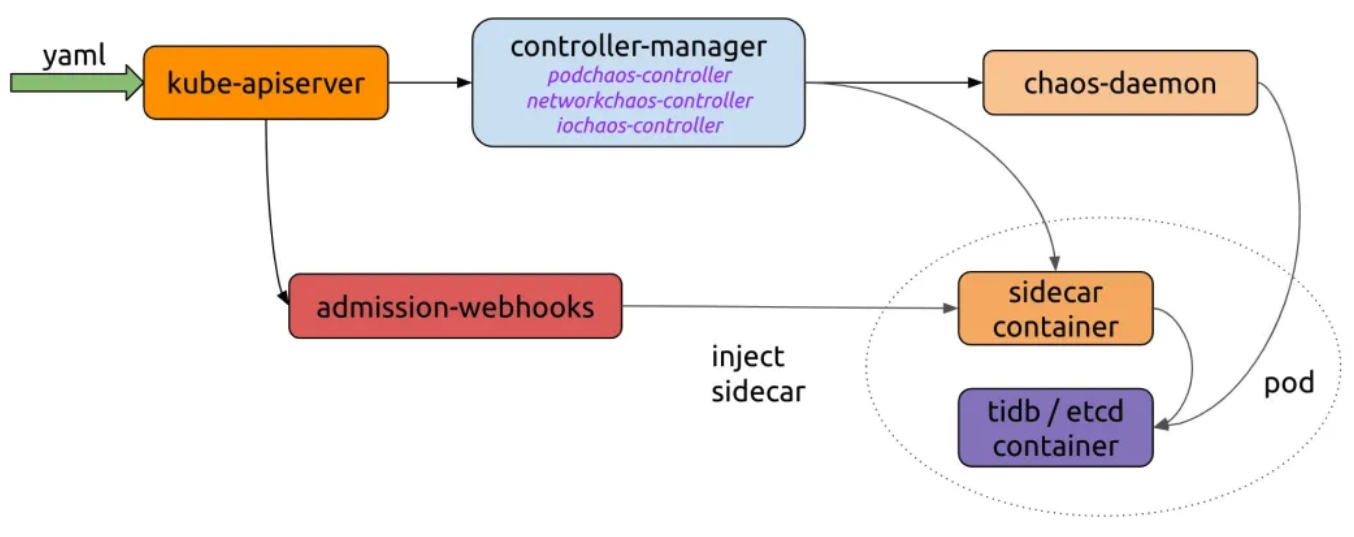
Chaos Mesh’s basic workflow
Let’s take a look at the example on the Chaos Mesh website:
import (
"context"
"github.com/pingcap/chaos-mesh/api/v1alpha1"
"sigs.k8s.io/controller-runtime/pkg/client"
)
func main() {
...
delay := &chaosv1alpha1.NetworkChaos{
Spec: chaosv1alpha1.NetworkChaosSpec{...},
}
k8sClient := client.New(conf, client.Options{ Scheme: scheme.Scheme })
k8sClient.Create(context.TODO(), delay)
k8sClient.Delete(context.TODO(), delay)
}Chaos Mesh provides APIs corresponding to all CRDs. We use the controller-runtime developed by Kubernetes API Machinery SIG to simplify the interaction with the Kubernetes API.
Inject chaos
Suppose we want to create a PodKill resource by calling a program. After the resource is sent to the Kubernetes API server, it passes Chaos Controller Manager’s validating admission controller to verify data. When we create a chaos experiment, if the admission controller fails to verify the input data, it returns an error to the client. For specific parameters, you can read Create experiments using YAML configuration files.
NewClient creates a Kubernetes API client. You can refer to this example:
package main
import (
"context"
"controlpanel"
"log"
"github.com/chaos-mesh/chaos-mesh/api/v1alpha1"
"github.com/pkg/errors"
metav1 "k8s.io/apimachinery/pkg/apis/meta/v1"
)
func applyPodKill(name, namespace string, labels map[string]string) error {
cli, err := controlpanel.NewClient()
if err != nil {
return errors.Wrap(err, "create client")
}
cr := &v1alpha1.PodChaos{
ObjectMeta: metav1.ObjectMeta{
GenerateName: name,
Namespace: namespace,
},
Spec: v1alpha1.PodChaosSpec{
Action: v1alpha1.PodKillAction,
ContainerSelector: v1alpha1.ContainerSelector{
PodSelector: v1alpha1.PodSelector{
Mode: v1alpha1.OnePodMode,
Selector: v1alpha1.PodSelectorSpec{
Namespaces: []string{namespace},
LabelSelectors: labels,
},
},
},
},
}
if err := cli.Create(context.Background(), cr); err != nil {
return errors.Wrap(err, "create podkill")
}
return nil
}The log output of the running program is:
I1021 00:51:55.225502 23781 request.go:665] Waited for 1.033116256s due to client-side throttling, not priority and fairness, request: GET:https://***
2021/10/21 00:51:56 apply podkillUse kubectl to check the status of the PodKill resource:
$ k describe podchaos.chaos-mesh.org -n dev podkillvjn77
Name: podkillvjn77
Namespace: dev
Labels: <none>
Annotations: <none>
API Version: chaos-mesh.org/v1alpha1
Kind: PodChaos
Metadata:
Creation Timestamp: 2021-10-20T16:51:56Z
Finalizers:
chaos-mesh/records
Generate Name: podkill
Generation: 7
Resource Version: 938921488
Self Link: /apis/chaos-mesh.org/v1alpha1/namespaces/dev/podchaos/podkillvjn77
UID: afbb40b3-ade8-48ba-89db-04918d89fd0b
Spec:
Action: pod-kill
Grace Period: 0
Mode: one
Selector:
Label Selectors:
app: nginx
Namespaces:
dev
Status:
Conditions:
Reason:
Status: False
Type: Paused
Reason:
Status: True
Type: Selected
Reason:
Status: True
Type: AllInjected
Reason:
Status: False
Type: AllRecovered
Experiment:
Container Records:
Id: dev/nginx
Phase: Injected
Selector Key: .
Desired Phase: Run
Events:
Type Reason Age From Message
---- ------ ---- ---- -------
Normal FinalizerInited 6m35s finalizer Finalizer has been inited
Normal Updated 6m35s finalizer Successfully update finalizer of resource
Normal Updated 6m35s records Successfully update records of resource
Normal Updated 6m35s desiredphase Successfully update desiredPhase of resource
Normal Applied 6m35s records Successfully apply chaos for dev/nginx
Normal Updated 6m35s records Successfully update records of resourceThe control plane also needs to query and acquire Chaos resources, so that platform users can view all chaos experiments’ implementation status and manage them. To achieve this, we can call the REST API to send the Get or List request. But in practice, we need to pay attention to the details. At our company, we’ve noticed that each time the controller requests the full amount of resource data, the load of the Kubernetes API server increases.
I recommend that you read the How to use the controller-runtime client (in Japanese) controller runtime tutorial. If you don’t understand Japanese, you can still learn a lot from the tutorial by reading the source code. It covers many details. For example, by default, the controller runtime reads kubeconfig, flags, environment variables, and the service account automatically mounted in the Pod from multiple locations. Pull request #21 for armosec/kubescape uses this feature. This tutorial also includes common operations, such as how to paginate, update, and overwrite objects. I haven’t seen any English tutorials that are so detailed.
Here are examples of Get and List requests:
package controlpanel
import (
"context"
"github.com/chaos-mesh/chaos-mesh/api/v1alpha1"
"github.com/pkg/errors"
"sigs.k8s.io/controller-runtime/pkg/client"
)
func GetPodChaos(name, namespace string) (*v1alpha1.PodChaos, error) {
cli := mgr.GetClient()
item := new(v1alpha1.PodChaos)
if err := cli.Get(context.Background(), client.ObjectKey{Name: name, Namespace: namespace}, item); err != nil {
return nil, errors.Wrap(err, "get cr")
}
return item, nil
}
func ListPodChaos(namespace string, labels map[string]string) ([]v1alpha1.PodChaos, error) {
cli := mgr.GetClient()
list := new(v1alpha1.PodChaosList)
if err := cli.List(context.Background(), list, client.InNamespace(namespace), client.MatchingLabels(labels)); err != nil {
return nil, err
}
return list.Items, nil
}This example uses the manager. This mode prevents the cache mechanism from repetitively fetching large amounts of data. The following figure shows the workflow:
- Get the Pod.
- Get the
Listrequest’s full data for the first time. - Update the cache when the watch data changes.
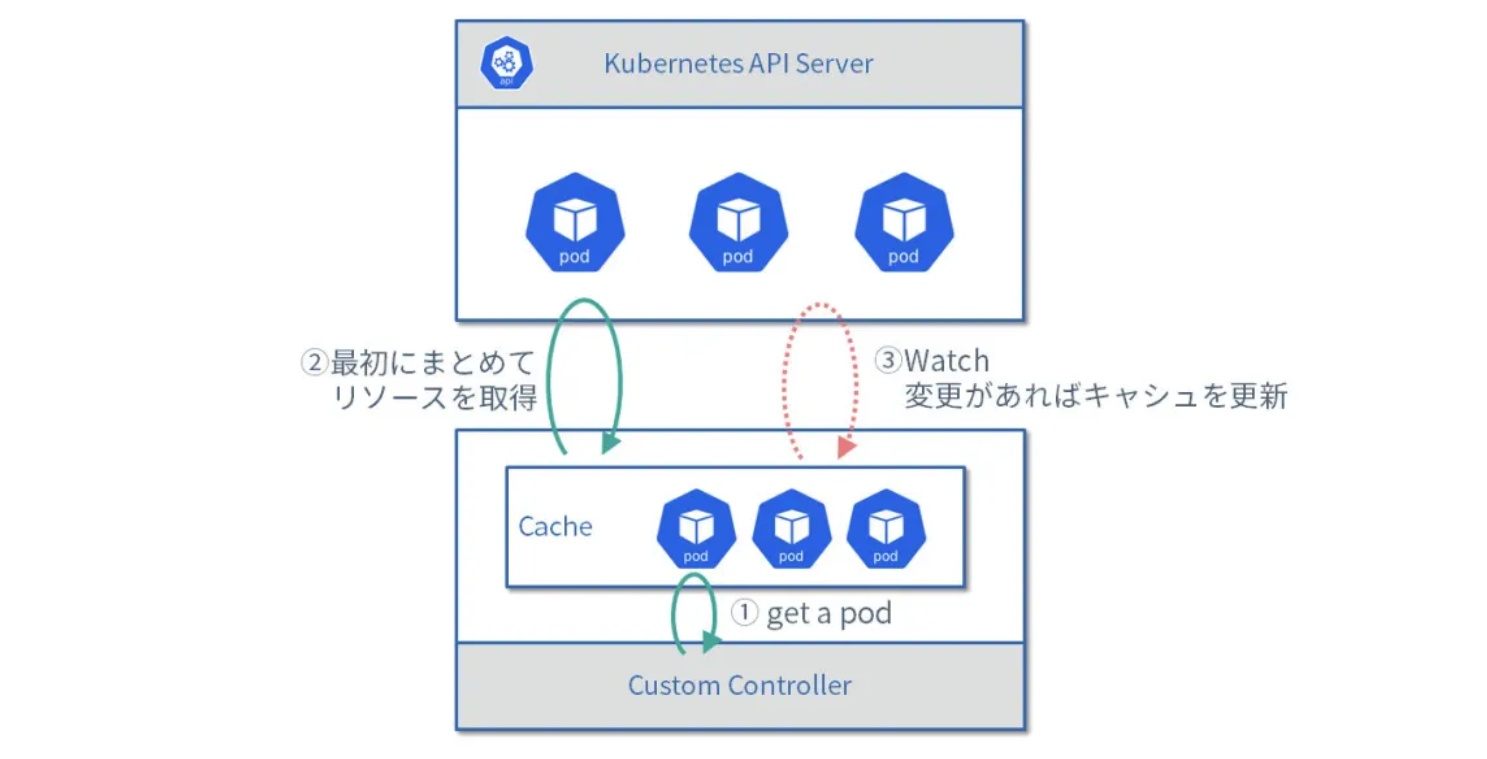
List request
Orchestrate chaos
The container runtime interface (CRI) container runtime provides strong underlying isolation capabilities that can support the stable operation of the container. But for more complex and scalable scenarios, container orchestration is required. Chaos Mesh also provides Schedule and Workflow features. Based on the set Cron time, Schedule can trigger faults regularly and at intervals. Workflow can schedule multiple fault tests like Argo Workflows.
Chaos Controller Manager does most of the work for us. The control plane mainly manages these YAML resources. You only need to consider the features you want to provide to end users.
Platform features
The following figure shows Chaos Mesh Dashboard. We need to consider what features the platform should provide to end users.
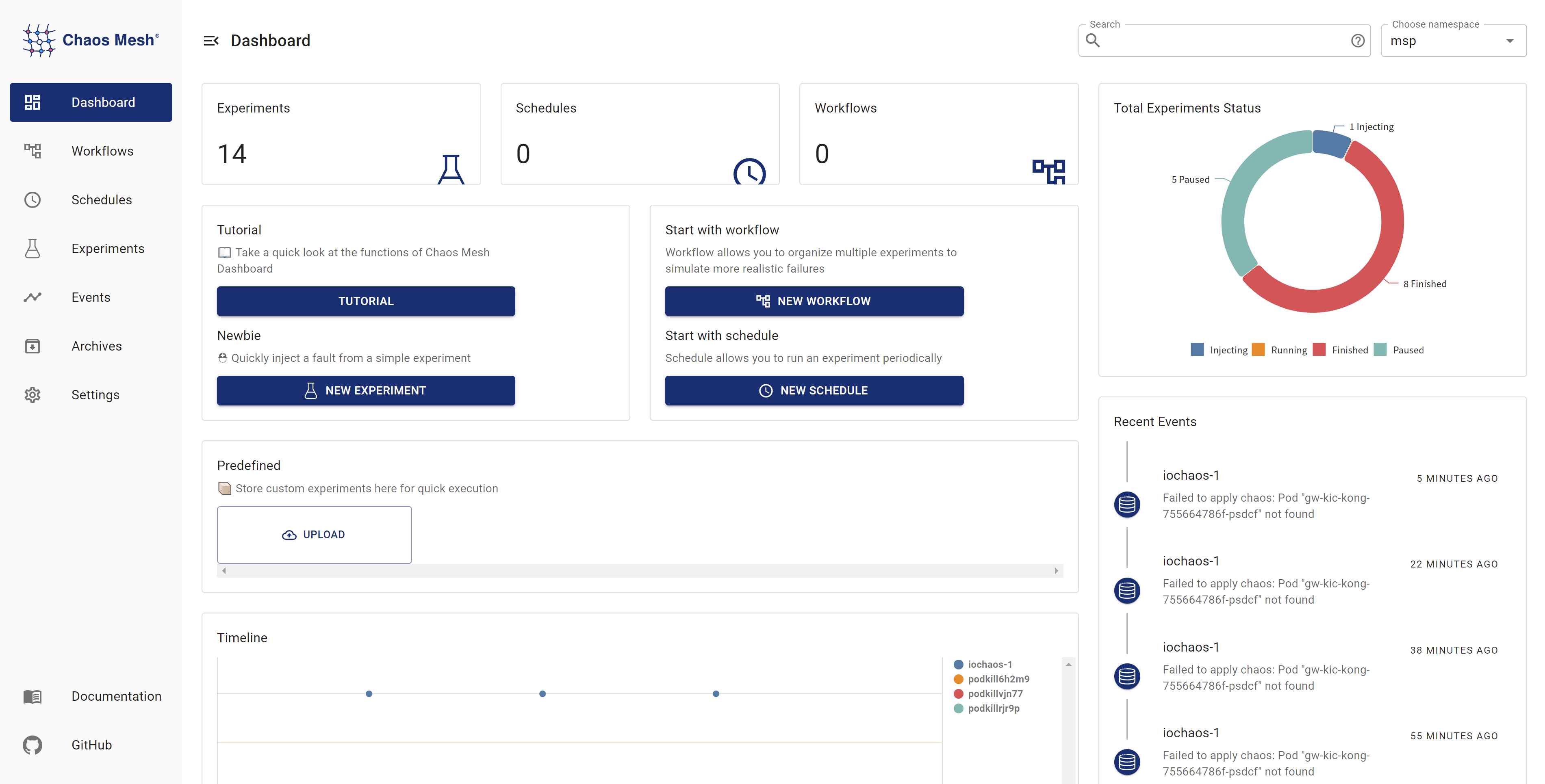
Chaos Mesh Dashboard
From the Dashboard, we know that the platform may have these features:
- Chaos injection
- Pod crash
- Network failure
- Load test
- I/O failure
- Event tracking
- Associated alarm
- Timing telemetry
If you are interested in Chaos Mesh and would like to improve it, join its Slack channel (#project-chaos-mesh) or submit your pull requests or issues to its GitHub repository.
Experience modern data infrastructure firsthand.
TiDB Cloud Dedicated
A fully-managed cloud DBaaS for predictable workloads
TiDB Cloud Starter
A fully-managed cloud DBaaS for auto-scaling workloads



