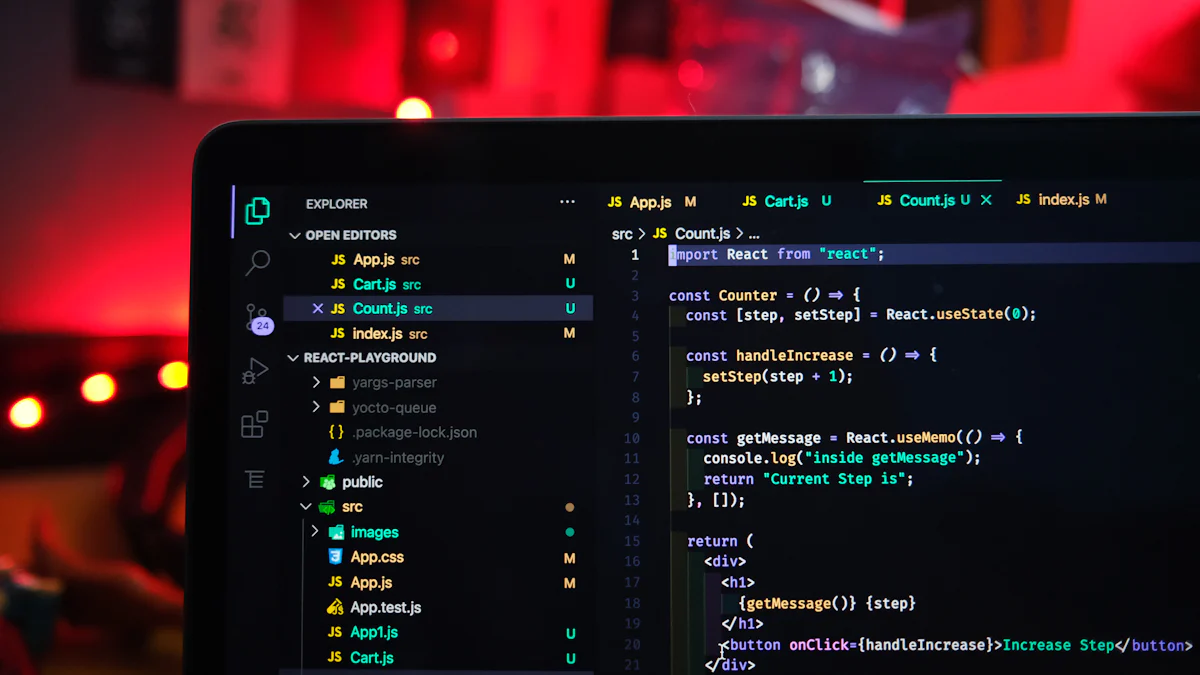
LangChain is revolutionizing the way developers integrate Large Language Models (LLMs) into their applications. By enabling seamless connections between external data sources and LLMs, langchain examples opens up a world of possibilities for dynamic content generation and intelligent decision-making systems. Integrating LangChain into your system can significantly enhance your application’s capabilities, from autonomous agents to real-time data retrieval and understanding.
This guide aims to provide a comprehensive, step-by-step approach to integrating LangChain with the TiDB database, ensuring you can leverage its full potential effectively.
Understanding LangChain
What is LangChain?
Overview of LangChain
LangChain is a comprehensive framework designed to enhance the development, productionization, and deployment of applications powered by large language models (LLMs). At its core, LangChain provides a suite of open-source libraries and tools that facilitate the seamless integration of LLMs with external data sources, computation resources, and other digital services. This modular and composable framework allows developers to build sophisticated applications by combining different components, such as language models, data sources, and processing steps. This approach promotes code reusability, facilitates rapid prototyping, and streamlines the development process, enabling teams to focus on delivering innovative solutions rather than grappling with complex integrations.
Key features and benefits
LangChain offers several key features and benefits that make it an attractive choice for developers looking to leverage the power of LLMs:
- Modularity and Flexibility: LangChain’s modular design allows developers to easily integrate various components, such as language models, data sources, and processing steps, into their applications. This flexibility enables the creation of highly customized solutions tailored to specific use cases.
- Ease of Integration: With its suite of open-source libraries and tools, LangChain simplifies the process of integrating LLMs with external data sources and computation resources. This seamless integration ensures that developers can quickly and efficiently incorporate advanced language capabilities into their applications.
- Rapid Prototyping: The composable nature of LangChain allows for rapid prototyping, enabling developers to quickly test and iterate on their ideas. This accelerates the development process and helps bring innovative solutions to market faster.
- Scalability: LangChain is designed to support the development of applications that can scale to meet the demands of large-scale deployments. This makes it suitable for a wide range of industries and use cases, from small startups to large enterprises.
- Community and Support: As an open-source framework, LangChain benefits from a vibrant community of developers and contributors who continuously improve and expand its capabilities. This active community ensures that developers have access to a wealth of resources, support, and best practices.
Prerequisites for Integration
System requirements
Before integrating LangChain with the TiDB database, it’s essential to ensure that your system meets the necessary requirements. These include:
- Operating System: LangChain is compatible with major operating systems, including Windows, macOS, and Linux. Ensure that your development environment is set up on one of these platforms.
- Python Version: LangChain requires Python 3.8 or higher. Make sure you have the appropriate version of Python installed on your system.
- Hardware: While LangChain can run on standard hardware, for optimal performance, especially when dealing with large datasets and complex models, consider using a machine with sufficient CPU, memory, and storage resources.
Necessary tools and libraries
To successfully integrate LangChain with the TiDB database, you’ll need to install several tools and libraries. These include:
-
Python Packages: Install the required Python packages using pip. These packages include
langchain,langchain-community,langchain-openai,pymysql, andtidb-vector. You can install them by running the following command in your terminal:pip install langchain langchain-community langchain-openai pymysql tidb-vector -
Jupyter Notebook: For an interactive development environment, it’s recommended to use Jupyter Notebook. You can install it by running:
pip install notebook -
Git: Ensure that Git is installed on your system for version control and collaboration. You can download and install Git from here.
By meeting these system requirements and installing the necessary tools and libraries, you’ll be well-prepared to integrate LangChain with the TiDB database and unlock its full potential for your applications.
Preparing Your Environment
Setting up your development environment correctly is crucial for a smooth integration of LangChain with the TiDB database. This section will guide you through installing the necessary software, configuring your system, organizing your project structure, and initializing a new project.
Setting Up Your Development Environment
Installing necessary software
To get started, you’ll need to install several essential software packages. These tools will provide the foundation for your development environment:
-
Python 3.8 or higher: Ensure you have Python installed. You can download it from the official Python website.
-
Jupyter Notebook: This interactive development environment is highly recommended for working with LangChain. Install it using pip:
pip install notebook -
Git: For version control and collaboration, Git is indispensable. Download and install it from here.
-
LangChain and related packages: Install the required Python packages by running the following command in your terminal:
pip install langchain langchain-community langchain-openai pymysql tidb-vector
These installations will equip you with the necessary tools to begin integrating LangChain with the TiDB database.
Configuring your system
Once the software is installed, it’s time to configure your system to ensure everything works seamlessly:
-
Set up environment variables: Securely store sensitive information such as API keys and database connection strings using environment variables. This practice enhances security and makes your code more portable.
import getpass import os # Prompt for and set the TiDB connection string and OpenAI API key tidb_connection_string = getpass.getpass("TiDB Connection String:") os.environ["OPENAI_API_KEY"] = getpass.getpass("OpenAI API Key:") -
Verify installations: Confirm that all necessary software and libraries are correctly installed by running simple commands in your terminal or Jupyter Notebook. For example, check the Python version:
python --versionAnd verify the installation of Jupyter Notebook:
jupyter notebook
By completing these steps, you ensure that your development environment is properly configured and ready for LangChain integration.
Creating a Project Structure
A well-organized project structure is essential for maintaining clarity and efficiency as your project grows. Here’s how to set up your files and directories:
Organizing your files and directories
-
Create a root directory: Start by creating a main directory for your project. This will house all your files and subdirectories.
mkdir langchain_tidb_project cd langchain_tidb_project -
Subdirectories: Within the root directory, create subdirectories for different components of your project. For example:
mkdir data notebooks srcdata: Store datasets and other raw data files.notebooks: Keep your Jupyter Notebook files here.src: Place your source code files in this directory.
-
Configuration files: Add configuration files such as
.envfor environment variables andrequirements.txtfor listing dependencies.touch .env requirements.txt
Initializing a new project
-
Version control: Initialize a Git repository to manage your project’s version control.
git init -
Virtual environment: Create a virtual environment to manage your project’s dependencies. This ensures that your project uses the correct versions of libraries without interfering with other projects.
python -m venv venv source venv/bin/activate # On Windows use `venvScriptsactivate` -
Install dependencies: Use the
requirements.txtfile to install all necessary dependencies.pip install -r requirements.txt
By following these steps, you will have a well-structured project setup that facilitates efficient development and easy maintenance. This organization is particularly beneficial when integrating complex frameworks like LangChain with robust databases like TiDB.
Integrating LangChain with TiDB
Integrating LangChain with the TiDB database can significantly enhance your application’s capabilities, enabling seamless data retrieval and advanced language model functionalities. This section will guide you through the essential steps to add LangChain to your project and configure it for optimal performance with TiDB.
Adding LangChain to Your Project
Downloading and Installing LangChain
To begin integrating LangChain into your project, you first need to download and install the necessary packages. Open your terminal and run the following command to install LangChain and its related packages:
pip install langchain langchain-community langchain-openai pymysql [tidb-vector](https://docs.pingcap.com/tidbcloud/vector-search-integrate-with-langchain)
These packages include:
langchain: The core framework for integrating large language models.langchain-community: Additional tools and libraries contributed by the community.langchain-openai: Specific integrations for using OpenAI’s models.pymysql: A library for connecting to MySQL-compatible databases like TiDB.tidb-vector: Tools for working with vector search in TiDB.
By installing these packages, you’ll have all the necessary components to start integrating LangChain with the TiDB database.
Importing LangChain into Your Code
Once the packages are installed, the next step is to import LangChain into your codebase. Open your project file (e.g., a Jupyter Notebook or a Python script) and add the following import statements:
from langchain_community.document_loaders import TextLoader
from langchain_community.vectorstores import TiDBVectorStore
from langchain_openai import OpenAIEmbeddings
from langchain_text_splitters import CharacterTextSplitter
These imports bring in essential modules for loading documents, managing vector stores, using OpenAI embeddings, and splitting text. With these components, you can start building sophisticated applications that leverage the power of LangChain and TiDB.
Configuring LangChain for TiDB
Setting Up Configuration Files
Proper configuration is crucial for ensuring that LangChain works seamlessly with your TiDB database. Start by setting up a configuration file to store your database connection details and API keys securely. Create a .env file in your project’s root directory and add the following lines:
TIDB_CONNECTION_STRING=mysql+pymysql://<USER>:<PASSWORD>@<HOST>:4000/<DB>?ssl_ca=/etc/ssl/cert.pem&ssl_verify_cert=true&ssl_verify_identity=true
OPENAI_API_KEY=your_openai_api_key
Replace <USER>, <PASSWORD>, <HOST>, and <DB> with your actual TiDB connection details. This file will be used to load environment variables securely within your application.
Next, update your project code to read these environment variables:
import os
from dotenv import load_dotenv
# Load environment variables from the .env file
load_dotenv()
# Retrieve the connection string and API key
tidb_connection_string = os.getenv("TIDB_CONNECTION_STRING")
openai_api_key = os.getenv("OPENAI_API_KEY")
Using environment variables helps keep sensitive information secure and makes your code more portable.
Customizing Settings for Your Needs
After setting up the configuration files, you may need to customize certain settings to match your specific requirements. For example, you might want to adjust the text splitting parameters or choose a different embedding model. Here’s how you can customize these settings:
-
Text Splitting: Adjust the character text splitter to fit your document’s structure:
text_splitter = CharacterTextSplitter(separator="nn", chunk_size=1000, chunk_overlap=200) -
Embedding Model: Initialize the embedding model with your preferred settings:
from sentence_transformers import SentenceTransformer model = SentenceTransformer('sentence-transformers/msmarco-MiniLM-L12-cos-v5') def text_to_embedding(text): return model.encode(text) -
Vector Store: Configure the TiDB vector store with your connection string:
vector_store = TiDBVectorStore(connection_string=tidb_connection_string, embedding_function=text_to_embedding)
By customizing these settings, you can tailor LangChain to better suit your application’s needs and ensure optimal performance with the TiDB database.
By following these steps, you will successfully integrate LangChain with the TiDB database, unlocking powerful capabilities for your applications. This setup allows you to leverage advanced language models and robust data storage solutions, paving the way for innovative and intelligent applications.
Implementing LangChain Features
Basic Functionality
Integrating LangChain with the TiDB database opens up a world of possibilities for your applications. Let’s dive into some core features that you can leverage right out of the box.
Using Core Features
LangChain’s core features are designed to simplify the process of working with large language models and external data sources. Here are some fundamental functionalities you can utilize:
- Document Loading: Easily load and preprocess documents from various sources.
- Text Splitting: Efficiently split large texts into manageable chunks for processing.
- Vector Storage: Store and retrieve vector embeddings using TiDB’s robust vector search capabilities.
- Embeddings: Generate high-quality embeddings using pre-trained models like OpenAI’s GPT or other transformer-based models.
These features provide a solid foundation for building sophisticated applications that require advanced text processing and data retrieval.
Example Code Snippets
To illustrate how these core features work, let’s look at some example code snippets:
-
Loading Documents:
from langchain_community.document_loaders import TextLoader # Load a text document loader = TextLoader("path/to/your/document.txt") documents = loader.load() -
Splitting Text:
from langchain_text_splitters import CharacterTextSplitter # Split text into chunks splitter = CharacterTextSplitter(separator="nn", chunk_size=1000, chunk_overlap=200) chunks = splitter.split(documents[0].content) -
Generating Embeddings:
from langchain_openai import OpenAIEmbeddings # Initialize OpenAI embeddings embeddings = OpenAIEmbeddings(api_key=os.getenv("OPENAI_API_KEY")) text_embeddings = [embeddings.embed(chunk) for chunk in chunks] -
Storing Vectors in TiDB:
from langchain_community.vectorstores import TiDBVectorStore # Initialize TiDB vector store vector_store = TiDBVectorStore(connection_string=os.getenv("TIDB_CONNECTION_STRING")) # Store embeddings for i, embedding in enumerate(text_embeddings): vector_store.add_vector(f"doc_chunk_{i}", embedding)
These snippets demonstrate how to load documents, split text, generate embeddings, and store vectors in the TiDB database, providing a practical starting point for your integration.
Advanced Features
Beyond the basics, LangChain offers advanced capabilities that can significantly enhance the functionality and performance of your applications.
Leveraging Advanced Capabilities
Advanced features in LangChain allow you to build more complex and powerful applications. Some of these capabilities include:
- Semantic Search: Perform semantic searches over your data to retrieve the most relevant information based on context.
- Real-Time Analytics: Utilize real-time analytics to gain insights from your data as it is processed.
- Custom Pipelines: Create custom processing pipelines tailored to your specific use cases.
- Integration with AI Frameworks: Seamlessly integrate with various AI frameworks to leverage additional machine learning models and tools.
These advanced features enable you to create highly specialized applications that can handle complex tasks and deliver superior performance.
Example Use Cases
To give you a better understanding of how these advanced features can be applied, here are some example use cases:
-
Semantic Search with TiDB:
# Perform a semantic search query_embedding = embeddings.embed("search query text") results = vector_store.search(query_embedding, top_k=5) for result in results: print(f"Document ID: {result['id']}, Score: {result['score']}") -
Real-Time Analytics:
# Real-time data processing and analytics def process_data_in_real_time(data_stream): for data in data_stream: processed_data = custom_processing_pipeline(data) vector_store.add_vector(f"real_time_data_{data['id']}", processed_data) # Example data stream (could be from a live feed) data_stream = [{"id": 1, "text": "example data"}] process_data_in_real_time(data_stream) -
Custom Pipelines:
# Define a custom processing pipeline def custom_processing_pipeline(text): # Custom text processing logic processed_text = text.lower().strip() return embeddings.embed(processed_text) # Apply the pipeline to a document custom_embeddings = [custom_processing_pipeline(chunk) for chunk in chunks]
By leveraging these advanced capabilities, you can build applications that not only meet but exceed your specific requirements, providing enhanced functionality and performance.
Implementing LangChain features with the TiDB database allows you to harness the full power of large language models and robust data storage solutions. Whether you’re working with basic functionalities or advanced capabilities, LangChain provides the tools you need to create innovative and intelligent applications.
LangChain Examples
LangChain’s versatility and robust integration capabilities make it a powerful tool for a wide range of applications. This section will explore practical examples of how LangChain can be used in real-world scenarios, demonstrating its potential to transform your projects.
Practical LangChain Examples
Example 1: Semantic Search with TiDB
Semantic search is one of the most compelling langchain examples. By leveraging the power of LangChain and the TiDB database, you can perform advanced semantic searches that go beyond simple keyword matching. This allows you to retrieve the most contextually relevant information from your data.
from langchain_community.document_loaders import TextLoader
from langchain_community.vectorstores import TiDBVectorStore
from langchain_openai import OpenAIEmbeddings
# Load documents
loader = TextLoader("path/to/your/documents")
documents = loader.load()
# Split text into chunks
splitter = CharacterTextSplitter(separator="nn", chunk_size=1000, chunk_overlap=200)
chunks = splitter.split(documents[0].content)
# Generate embeddings
embeddings = OpenAIEmbeddings(api_key=os.getenv("OPENAI_API_KEY"))
text_embeddings = [embeddings.embed(chunk) for chunk in chunks]
# Store embeddings in TiDB
vector_store = TiDBVectorStore(connection_string=os.getenv("TIDB_CONNECTION_STRING"))
for i, embedding in enumerate(text_embeddings):
vector_store.add_vector(f"doc_chunk_{i}", embedding)
# Perform a semantic search
query_embedding = embeddings.embed("search query text")
results = vector_store.search(query_embedding, top_k=5)
for result in results:
print(f"Document ID: {result['id']}, Score: {result['score']}")
This example showcases how LangChain can be used to implement a semantic search system, providing more accurate and context-aware search results.
Example 2: Real-Time Analytics
Real-time analytics is another powerful application of LangChain. By integrating LangChain with the TiDB database, you can process and analyze data streams in real-time, gaining immediate insights and making informed decisions on the fly.
# Real-time data processing and analytics
def process_data_in_real_time(data_stream):
for data in data_stream:
processed_data = custom_processing_pipeline(data)
vector_store.add_vector(f"real_time_data_{data['id']}", processed_data)
# Example data stream (could be from a live feed)
data_stream = [{"id": 1, "text": "example data"}]
process_data_in_real_time(data_stream)
This snippet demonstrates how to set up a real-time data processing pipeline using LangChain and TiDB, enabling you to handle dynamic data efficiently.
Additional LangChain Examples
Example 3: Chatbot Integration
One of the most popular langchain examples is chatbot integration. LangChain simplifies the process of building intelligent chatbots by connecting LLMs with various data sources. This allows the chatbot to provide accurate and contextually relevant responses to user queries.
from langchain_community.chatbots import Chatbot
from langchain_openai import OpenAIEmbeddings
# Initialize chatbot with OpenAI embeddings
chatbot = Chatbot(embeddings=OpenAIEmbeddings(api_key=os.getenv("OPENAI_API_KEY")))
# Define a conversation flow
conversation = [
{"user": "Hello, how can I help you today?"},
{"bot": "I need information about your services."},
{"user": "Sure, we offer a range of services including..."}
]
# Process the conversation
for message in conversation:
response = chatbot.respond(message["user"])
print(f"Bot: {response}")
This example illustrates how LangChain can be used to create a responsive and intelligent chatbot, enhancing user interaction and satisfaction.
Example 4: Content Generation
Content generation is another area where LangChain excels. By integrating with powerful language models, LangChain can generate high-quality content tailored to specific needs, such as marketing copy, blog posts, or product descriptions.
from langchain_openai import OpenAIEmbeddings
# Initialize embeddings
embeddings = OpenAIEmbeddings(api_key=os.getenv("OPENAI_API_KEY"))
# Generate content based on a prompt
prompt = "Write a blog post about the benefits of using LangChain."
generated_content = embeddings.generate(prompt)
print(generated_content)
This snippet highlights how LangChain can be used to automate content creation, saving time and ensuring consistency in your messaging.
These langchain examples demonstrate the diverse applications and powerful capabilities of LangChain when integrated with the TiDB database. Whether you’re implementing semantic search, real-time analytics, chatbot integration, or content generation, LangChain provides the tools and framework to bring your ideas to life.
Testing and Debugging

Ensuring the reliability and performance of your LangChain integration with the TiDB database is crucial. This section will guide you through writing effective tests and debugging common issues to maintain a robust system.
Writing Tests for LangChain Integration
Testing is an essential part of the development process, ensuring that your integration works as expected and can handle various scenarios.
Creating Test Cases
Creating comprehensive test cases is the first step in validating your LangChain integration. Here are some key areas to focus on:
-
Functionality Tests:
- Verify that core functionalities such as document loading, text splitting, and vector storage work correctly.
- Ensure that embeddings are generated accurately and stored in the TiDB database without errors.
def test_document_loading(): loader = TextLoader("path/to/test/document.txt") documents = loader.load() assert len(documents) > 0, "Document loading failed" def test_text_splitting(): splitter = CharacterTextSplitter(separator="nn", chunk_size=1000, chunk_overlap=200) chunks = splitter.split("Sample text to split.") assert len(chunks) > 0, "Text splitting failed" -
Integration Tests:
- Test the integration between LangChain and the TiDB database to ensure seamless data flow.
- Validate that vector searches return accurate results based on the embeddings stored.
def test_vector_storage(): vector_store = TiDBVectorStore(connection_string=os.getenv("TIDB_CONNECTION_STRING")) embedding = [0.1, 0.2, 0.3] # Example embedding vector_store.add_vector("test_vector", embedding) result = vector_store.search(embedding, top_k=1) assert len(result) > 0, "Vector storage or search failed" -
Performance Tests:
- Measure the performance of your integration under different loads to ensure it can handle real-world usage.
- Use tools like
pytestandunittestto automate and manage your test cases.
import time def test_performance(): start_time = time.time() # Perform operations to test end_time = time.time() assert (end_time - start_time) < 1, "Performance test failed"
Running Tests and Analyzing Results
Running your tests regularly helps catch issues early and ensures your integration remains stable. Here’s how to run and analyze your tests:
-
Automated Testing:
- Use
pytestto run your test cases automatically. This tool provides detailed reports and helps identify failing tests quickly.
pytest test_langchain_integration.py - Use
-
Continuous Integration (CI):
- Integrate your tests into a CI pipeline using tools like GitHub Actions, Jenkins, or Travis CI. This ensures that tests are run on every code change, maintaining code quality.
name: LangChain Integration CI on: [push, pull_request] jobs: build: runs-on: ubuntu-latest steps: - uses: actions/checkout@v2 - name: Set up Python uses: actions/setup-python@v2 with: python-version: '3.8' - name: Install dependencies run: pip install -r requirements.txt - name: Run tests run: pytest -
Analyzing Results:
- Review the test reports to identify any failures or performance bottlenecks. Focus on resolving these issues promptly to maintain a high-quality integration.
Debugging Common Issues
Despite thorough testing, issues can still arise. Effective debugging practices are essential for identifying and resolving these problems.
Identifying and Fixing Errors
When errors occur, follow these steps to identify and fix them:
-
Log Analysis:
- Use logging to capture detailed information about your application’s behavior. Tools like LangSmith facilitate comprehensive logging and visualization, making it easier to trace issues.
import logging logging.basicConfig(level=logging.INFO) logger = logging.getLogger(__name__) def example_function(): try: # Code that might raise an exception pass except Exception as e: logger.error(f"An error occurred: {e}") -
Error Messages:
- Pay close attention to error messages and stack traces. They often provide valuable clues about the source of the problem.
try: # Code that might raise an exception pass except Exception as e: print(f"Error: {e}") raise -
Debugging Tools:
- Utilize debugging tools like
pdbin Python to step through your code and inspect variables.
import pdb; pdb.set_trace() def debug_function(): x = 10 y = 20 result = x + y return result - Utilize debugging tools like
Tips for Troubleshooting
Effective troubleshooting can save time and effort. Here are some tips to help you resolve issues more efficiently:
-
Reproduce the Issue:
- Consistently reproducing the issue is the first step in understanding its cause. Document the steps required to trigger the problem.
-
Isolate the Problem:
- Break down your code into smaller parts to isolate the problematic area. This makes it easier to pinpoint the source of the issue.
-
Consult Documentation and Community:
- Refer to LangChain’s documentation and community forums for guidance. The active community can provide insights and solutions to common problems.
-
Use Version Control:
- Maintain a clean version control history. This allows you to revert to a previous state if a recent change introduced the issue.
-
Stay Updated:
- Keep your dependencies up to date. New releases often include bug fixes and performance improvements.
By following these testing and debugging practices, you can ensure a reliable and efficient integration of LangChain with the TiDB database, paving the way for innovative and intelligent applications.
Deployment and Maintenance
Deploying Your Integrated System
Deploying your integrated system is a critical step to ensure that your application runs smoothly in a production environment. This section will guide you through the necessary preparations and steps for a successful deployment.
Preparing for Deployment
Before deploying your system, it’s essential to prepare your environment and ensure all components are ready for production. Here are some key preparation tasks:
- Environment Configuration: Ensure that your production environment mirrors your development setup as closely as possible. This includes matching software versions, dependencies, and configurations.
- Security Measures: Implement robust security practices, such as securing API keys, encrypting sensitive data, and setting up firewalls. Use environment variables to manage sensitive information securely.
- Performance Testing: Conduct thorough performance testing to identify any bottlenecks or issues that could affect your application’s performance in a live environment.
- Backup and Recovery: Establish a reliable backup and recovery plan to safeguard your data. Regularly back up your TiDB database and ensure you have a tested recovery process in place.
Steps to Deploy
Once your environment is prepared, follow these steps to deploy your integrated system:
-
Build and Package: Compile and package your application code, including all dependencies and configuration files. Use tools like Docker to create containerized applications for consistent deployment across different environments.
docker build -t my-langchain-app . -
Set Up Continuous Integration/Continuous Deployment (CI/CD): Implement a CI/CD pipeline to automate the deployment process. Tools like Jenkins, GitHub Actions, or GitLab CI can streamline this process, ensuring that your code is tested and deployed efficiently.
name: CI/CD Pipeline on: [push, pull_request] jobs: build: runs-on: ubuntu-latest steps: - uses: actions/checkout@v2 - name: Set up Python uses: actions/setup-python@v2 with: python-version: '3.8' - name: Install dependencies run: pip install -r requirements.txt - name: Run tests run: pytest - name: Build Docker image run: docker build -t my-langchain-app . - name: Deploy to Production run: docker run -d -p 80:80 my-langchain-app -
Deploy to Cloud Provider: Choose a cloud provider such as AWS, Azure, or Google Cloud to host your application. Deploy your Docker container to a managed service like AWS ECS, Azure Kubernetes Service, or Google Kubernetes Engine.
aws ecs create-cluster --cluster-name my-langchain-cluster aws ecs create-service --cluster my-langchain-cluster --service-name my-langchain-service --task-definition my-langchain-task -
Monitor and Maintain: Set up monitoring tools to track the performance and health of your application. Use services like Prometheus, Grafana, or AWS CloudWatch to monitor metrics and logs.
prometheus --config.file=prometheus.yml grafana-server --config=/etc/grafana/grafana.ini
By following these steps, you can ensure a smooth and efficient deployment of your LangChain-integrated system, ready to handle real-world usage.
Maintaining and Updating LangChain
Maintaining and updating your LangChain integration is crucial for ensuring long-term reliability and performance. This section covers regular maintenance tasks and how to update to new versions of LangChain.
Regular Maintenance Tasks
Regular maintenance helps keep your system running smoothly and prevents potential issues. Here are some essential maintenance tasks:
- Database Maintenance: Regularly monitor and optimize your TiDB database. Perform routine checks for data integrity, index optimization, and query performance.
- Log Monitoring: Continuously monitor application logs to identify and resolve issues promptly. Use centralized logging solutions like ELK Stack (Elasticsearch, Logstash, Kibana) for efficient log management.
- Security Audits: Conduct periodic security audits to identify vulnerabilities and ensure compliance with security best practices. Update security policies and configurations as needed.
- Backup and Restore: Regularly back up your TiDB database and test the restore process to ensure data can be recovered in case of an emergency.
Updating to New Versions
Keeping your LangChain integration up to date ensures you benefit from the latest features, improvements, and security patches. Follow these steps to update to new versions:
-
Check for Updates: Regularly check the LangChain repository and documentation for new releases and updates.
pip search langchain -
Review Release Notes: Carefully review the release notes to understand the changes, new features, and any breaking changes that may affect your integration.
-
Update Dependencies: Update your project dependencies to the latest versions. Use a virtual environment to manage dependencies and avoid conflicts.
pip install --upgrade langchain langchain-community langchain-openai pymysql tidb-vector -
Test Thoroughly: Before deploying the updated version to production, thoroughly test your application in a staging environment. Ensure that all functionalities work as expected and that there are no regressions.
-
Deploy Updates: Once testing is complete, deploy the updated version to your production environment using your CI/CD pipeline.
git push origin main
By following these maintenance and update practices, you can ensure that your LangChain integration remains robust, secure, and up-to-date, providing continuous value to your applications.
By adhering to these deployment and maintenance guidelines, you can maximize the performance and reliability of your LangChain-integrated system, ensuring it meets the demands of your users and business objectives.
Integrating LangChain with the TiDB database is a transformative process that enhances your application’s capabilities, providing seamless data retrieval and advanced language model functionalities. The benefits of using LangChain are substantial, including modularity, ease of integration, and scalability. We encourage you to explore further features and capabilities to fully leverage this powerful framework. For continued learning, consider diving into additional resources and community forums to stay updated and refine your implementation.
See Also
Guided Lessons on Storing and Retrieving Data with MySQL-Compatible Database: TiDB Serverless
Detailed Walkthrough for Utilizing Prisma with SQL Databases
Overview of Extensive Language Model (LLM) and Its Features
The Process of Database Migration: An In-Depth Step-by-Step Tutorial
Exploring Semantic Search Functionality with TiDB Serverless